Office 2016 for Mac
Microsoft launched Office 2016 for Mac on the 9th July for Office 365 users, (the licensed Mac version and Windows version are due on 22nd September). The package comes with Word, Excel, PowerPoint, Outlook, and OneNote; applications that most businesses are familiar with and see as invaluable. For Mac users, the new release updates Office 2011, and brings a multitude of new features and improvements
Outlook
Firstly, Microsoft Outlook 2016 has been upgraded in various ways. The message preview now includes the first sentence of an email as well as the subject line, allowing users to prioritise whether they need to read or action an email straight away. The new email application also introduces a conversation view, which auto-organises the inbox by collecting threaded conversations. If this doesn’t suit you however, you can turn this off. Searches are also improved, with virtually zero lags and search results appearing quickly. And unlike the old Outlook for Mac, the new version polls for messages continually (for when that 30 seconds makes all the difference!).
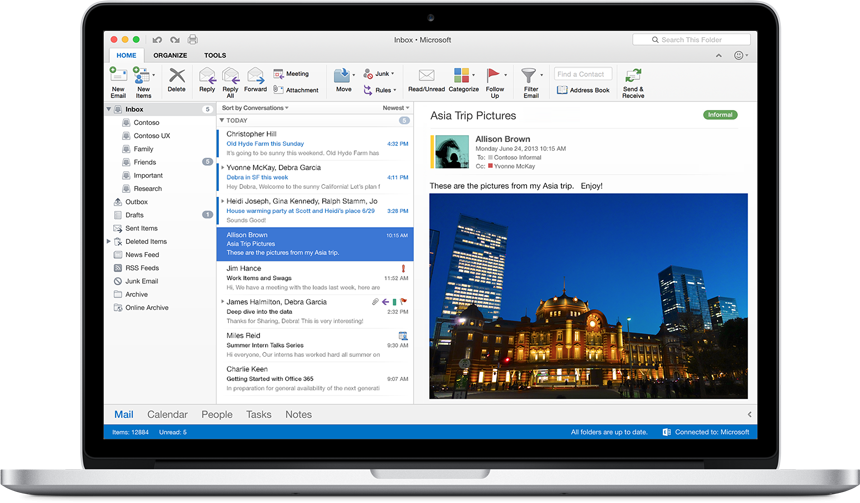
Sharing & Collaboration
Secondly, the update brings better document sharing and collaboration options. The applications have better integration with OneDrive, with the option to save/open directly to/from OneDrive or your local computer. Multiple users can work and edit the same document, however this doesn’t happen in real time, so you have to save documents for the other users to see the changes.

Ribbon & Design
Lastly, Office 2016 brings an improved ribbon from the previous 2011 version, making it feel more in-tune with it’s Windows counterpart. It has been streamlined, is more colourful, and is easier to navigate in Word, PowerPoint, and Excel. Most notably, Microsoft Word gets a new ‘design’ tab to help design better looking documents, without cluttering the main ribbon. The visuals in general have improved by introducing support for retina display resolution support and Apple full screen view. It now looks and feels that the software belongs on the Mac.
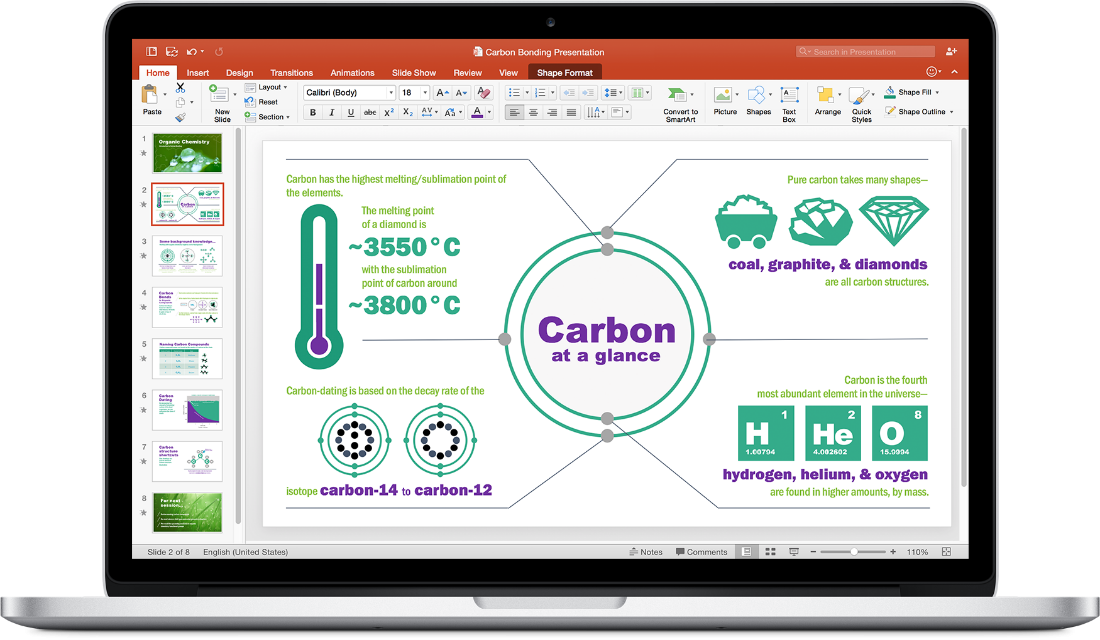
Upgrade Now
If you are looking for an update of your Mac office applications, why not sign up to Office 365 Business Premium and get installs of Office 2016 for Mac on up to 5 devices (take a look at our Office 365 plans). Plus, if you purchase through SMS, you enjoy on-boarding support and free 24/7 support. If you’re still not sure, you can take a free 30 day trial to see whether Office 365 is right for your business.

